Updates: August 2023 VDM and WebReports
- Cory Fifield

- Sep 5, 2023
- 1 min read
In this post we cover the latest versions available for WebReports and VDM and some of the key features / tasks that were completed in the August updates.
Latest Version: 12.2.10.0
Key Updates:
Bug Fixes
Resolved the challenge where database level views were not loading on WebReports connections.
Fixed the Save With Data feature when using Multi Query Views.
Resolved the challenge where the Save As option was not working for Scheduler Profiles.
Resolved the challenge with Quarterly reserved words inside the Scheduler that would cause VDM to crash if a value outside the expected range was entered.
Resolved a challenge with the Crystal Import method that required disabling Use Table Alias for the Views to run properly.
Resolved a challenge with the Crystal Import method which would bring in parameters with the Type of AdvancedFiltering.
Added additional logging to resolve a challenge with VDM attempting to create a directory it does not have access to during service executions.
Implemented Tasks / Features
The layout / labels on the Scheduler profile form have been lined up with the text boxes to create a cleaner look.
Added the option to add reserved words / current time before / after the file name in the Scheduler Job Wizard.
Reworked the Encrypted Connection creation in the WR App Settings inside VDM. It now allows users to paste in the entire connection string rather than individual parts to create the encrypted connection.
Latest Version: 12.2.10.0
Key Updates:
Bug Fixes
Resolved a challenge with WebReports auto formatting columns to the wrong data types.
Implemented Tasks / Features
Parameters that have the required option enabled no longer require a value in order to go back through the parameter form on multiple pages.
The default value in the WebReport appsettings has been adjusted to false for the EncryptedConnection setting.
Users now have the OPTION to escape out the values inside their IN / In No Paren parameter values when making API calls. If there are values with commas in them this method will need to be used.
Example Regular API:
https://webreports.bridgeworksllc.com:444/api/FinishedReport?report=Users.vdm&Connection=Northwind WebReports&Type=Finished%20Report&Parameters=Parameter?EmployeeID=('1','3','4','7','9')Example Escaped Out Values:
https://webreports.bridgeworksllc.com:444/api/FinishedReport?report=Users.vdm&Connection=Northwind WebReports&Type=Finished%20Report&Parameters=Parameter?EmployeeID=('1'|,|'3'|,|'4'|,|'7'|,|'9')
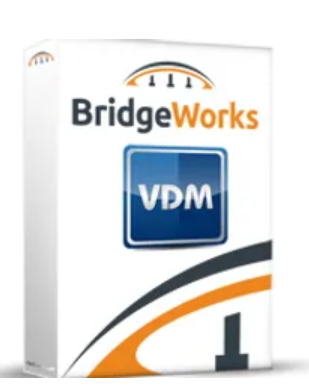


Comments