Adding Parameters To Your View
- Cory Fifield

- Aug 9, 2021
- 1 min read
In this post I want to discuss the benefits of using parameters and how to add them to your View while providing an example parameter setup. When running a View with parameters, you will be prompted for input. This allows users to create a single VDM View with different filter criteria to be entered at run time (ie, City, State/Province, Last Name or First Name etc.) versus updating the View each time with new criteria or having to create and maintain multiple Views making View maintenance much easier. Adding A Parameter To A View 1. Open or Create a View 2. Click on Parameters located on the left of VDM's main screen. 3. Click Add A Parameter. Example Combobox Parameter: 1. Set the Datatype value to String. 2. Enter a Description (optional: this changes display name at run time). 3. Set the Type of the parameter to Combobox. 4. Enter Anchorage, Barcelona, London, Berlin, Madrid, Paris, Boise, Brandenburg, San Francisco, Sao Paulo, Seattle into the Values List Collection. Example Combobox Parameter Execution:


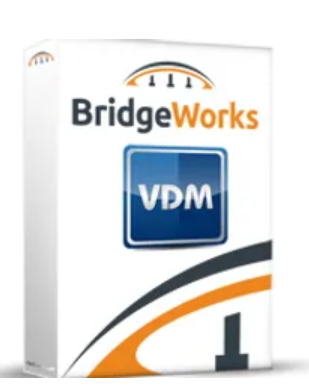


Comments