Creating A Rocket U2 Connection
- Cory Fifield

- Jul 1, 2022
- 1 min read
Trouble seeing the images? Click on them to enlarge or zoom in on the page (Ctrl + mousewheel).
In this article we are going to cover the steps to create/connect to a Rocket U2 connection profile. This has the advantage of not needing to install and setup ODBC drivers / connections.
Steps To Create A Rocket U2 Connection Profile.
1. Open VDM

2. Click on the Database tab at the top left of VDM.

3. Click the New button.

4. Select the Rocket U2 Connection Type.

5. Disable the Prefix TO/Schema Name option.

6. Click Next.
7. Enter your Username and Password.

8. Enter your Server.
Important Notes:
- If using Linux Docker and ResolveIP = True you must use DNS Names; cannot uses IP addresses
- If using Linux Docker and ResolveIP = False you must use IP Address; cannot use DNS Names
- If using Windows, it does not matter

9. Enter your Database.

10. Select your Platform.

11. Click Test Connection. Once you get notified of successful connection, click next and save the Connection Profile.


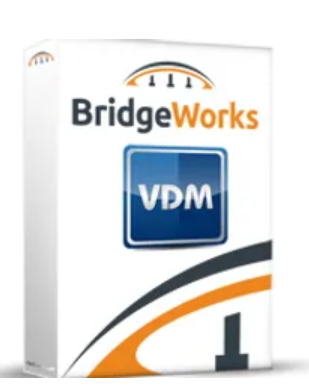


Comments