Creating An Unjoined Dataset VoV
- Cory Fifield

- Sep 20, 2021
- 1 min read
An Un-joined Dataset will return one data table for each Detail and/or Summary result from the selected views.
Why Create An Un-joined Dataset VoV?
Datasets are useful when you need to combine disparate Views into a single data source for Finished Reports or Visualize. Users often build a Dataset when they want to combine multiple views into a single Excel workbook where each view is a separate spreadsheet.
Video Tutorial:
Steps To Create An Un-joined Dataset VoV.
1. Have multiple views that you can run and pull data from.
2. Open VoV Builder inside VDM.

3. Click the Add View button to add your first view into the builder.

4. Repeat step 3 until you have added all the views you want to combine.

5. Set the VoVOption to BuildDataSet (Selected by default).

6. Save the VoV (Home > Save).

7. Open the VoV in the Tables and Fields section of VDM and run it.

8. View the results from each view using the drop down menu.

Sample View 1 Results:

Sample View 2 Results:

IMPORTANT NOTE: If any changes are made to the views inside the VoV you will need to open the VoV in the VoV Builder and click the Rebuild VoV button, then click Save.


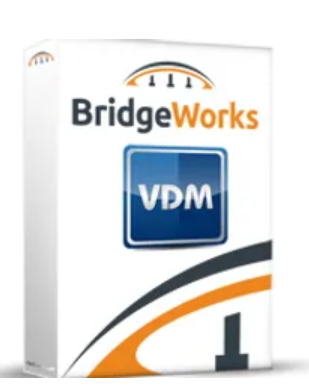


Comments