Mass Edit Expressions In Finished Reports
- Cory Fifield

- Oct 25, 2021
- 1 min read
In this weeks blog post I want to discuss a method of editing expressions in Finished Reports that gives the user the ability to edit all of their expressions in one location. This also gives the user the option to find expressions that are invalid without having to search around for them.
Steps To Mass Edit Expressions
1. Open the Finished Report Designer.

2. Click on the Report Tasks button at the top left of the report area.

3. Click on Edit Bindings.

4. Select the control / expression you want to modify and then click the "..." button in the Destination Binding column.

Optional: Enable the show only invalid bindings option to filter all bindings that are not invalid. This will make it easier to see bindings that are invalid without having to search through a list of bindings.

Note: Invalid Bindings have the yellow warning icon in the Source Binding column.


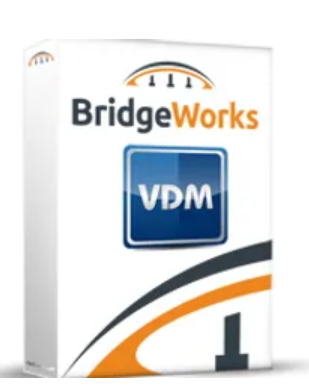


Comments