Updates: November 2023 VDM and WebReports
- Cory Fifield

- Nov 27, 2023
- 1 min read
In this post we cover the latest versions available for WebReports and VDM and some of the key features / tasks that were completed in the November updates.
Latest Version: 12.3.3.0
Key Updates:
Bug Fixes
Resolved - Historical linking on MDS views were throwing a database error and needed to be cleared / relinked to run.
Resolved - When clicking back through the connection wizard on a Rocket U2 connection, you would get brought to the ODBC connection instead.
Resolved - When running a view through advanced query the date format applied on the parameters / reserved words was not sticking.
Implemented Tasks / Features
The Best Fit on Search now applies to both the Data Grid and Summary Grid. Previously only the Detail Grid would apply the setting. (Task 1555)
We have added an enhancement in the Linking section which now allows users to Search for tables when adding them in linking. (Feature 1554)

The primary goal of this feature is to develop a View Level (.vdm) option that enables a user to do the following.
Write the Detail and/or Summary grid's results to a Microsoft SQL database; one option for each grid.
Choose the connection profile to receive the data.
Only MS SQL connection profiles are available in the combo box.
Provide a Table Name for each the Detail and Summary grid.
Options to Overwrite or Append to the MS SQL table.
Added two additional columns to every write process:
VDMImportDateTime - Date/Time Field: writes current system date/time.
VDMReportFileName - Varchar(250) Field: writes the .vdm report file name.
When enabled, each time the report is executed, the resulting grid level data would be written to the MS SQL database (includes grid level expressions).
This feature is unavailable/options disabled to all VoVs at this time.
The option is available with the scheduler. When "Data Storage" is selected via the Execution Wizard, it will behave identically to Insights throughout the Execution Wizard process. Similarly, to how certain properties can be edited for an Execution inside the Execution's property grid, but not the Wizard, this "Data Storage" feature would allow the user to control:
Connection Profile
Detail and Summary Table Names
Overwrite or Append
Additionally, with this feature it writes the configuration to the .vdm report file, resets with other view options, and has appropriate logging including the following:
Table Creation/Deletion/Append
Records Counts
Associate Connection Profiles
Errors, Warnings, and Successes
Example View Data Storage - Data Warehouse
Image1: Sample Table Created

Image2: Settings

Latest Version: 12.3.3.0
Key Updates:
Bug Fixes
Resolved - There was a binding challenge with VoV datasets related to the VoV construction with the various mixes of summary, details, and summary and details, and how those data tables were being identified, mapped, and bound to the Finished Reports band controls in WebReports.
Implemented Tasks / Features
No new tasks / features this month.

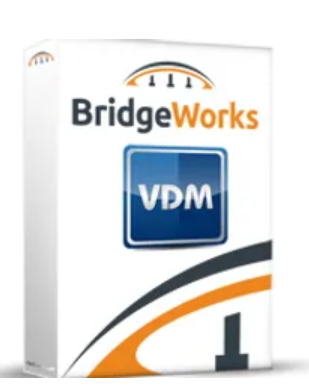


Comments