Filtering Your Views
- Cory Fifield

- Jul 12, 2021
- 1 min read
Once you have created a View by selecting the desired fields you want, the next step will be adding a filter. Filtering your data will allow you to extract specified information you need from your database.
Filtering is done in the FSGS section VDM. This is located on the main screen under Query Builder.
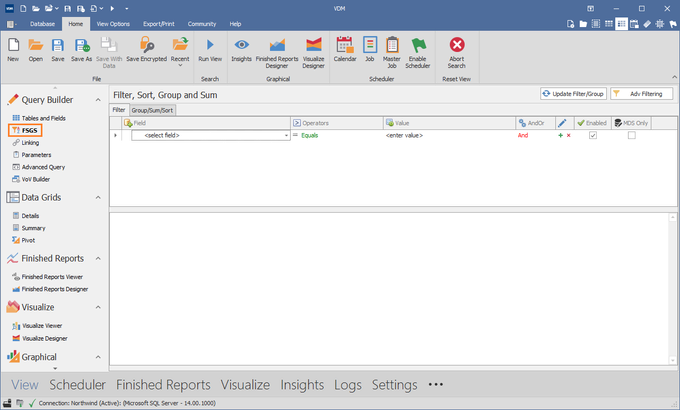
For a more in depth explanation of Filtering, check out our KB article below.
Also, make sure to check out our video step by step video below on how filter a View.




Comments